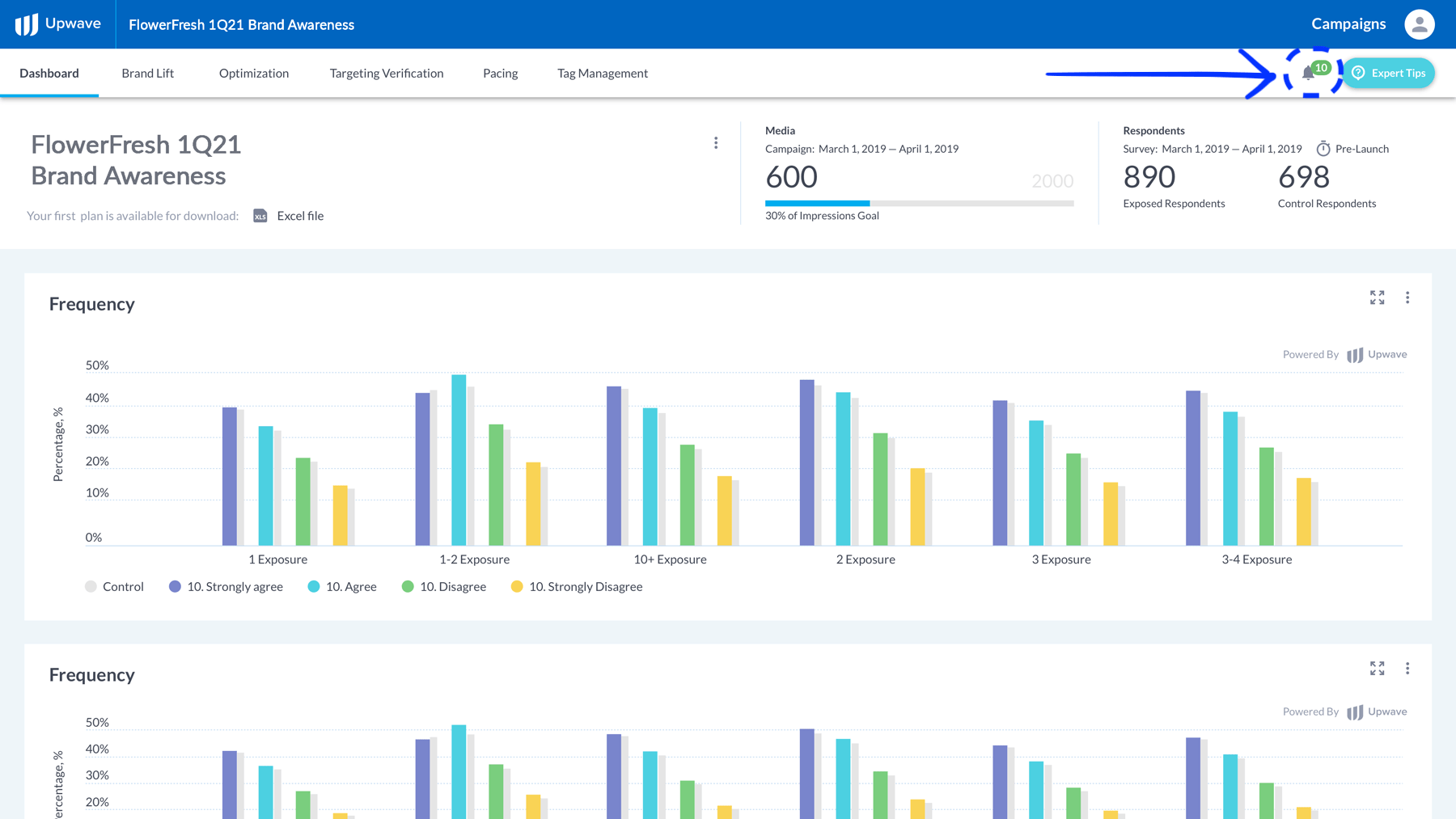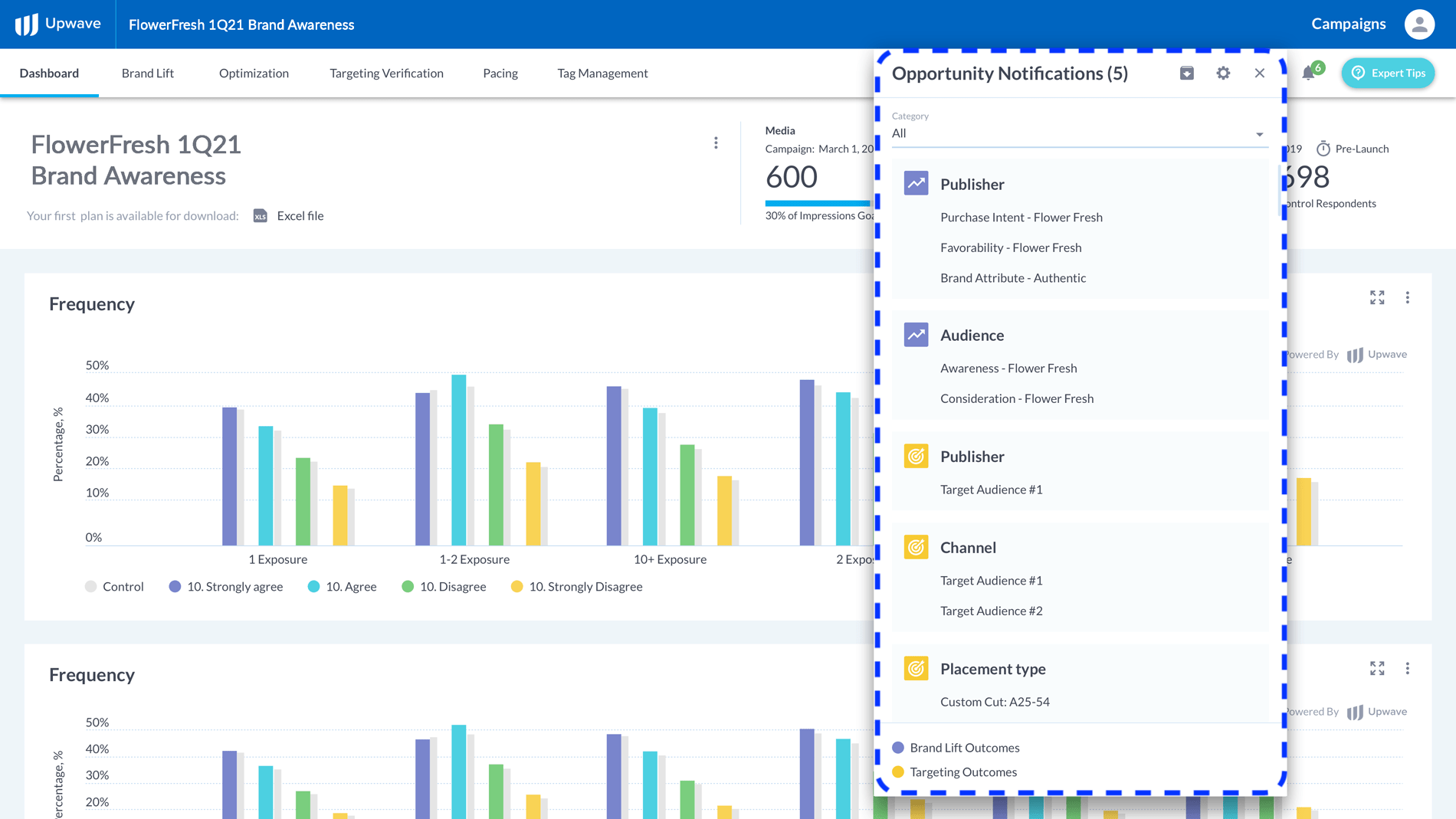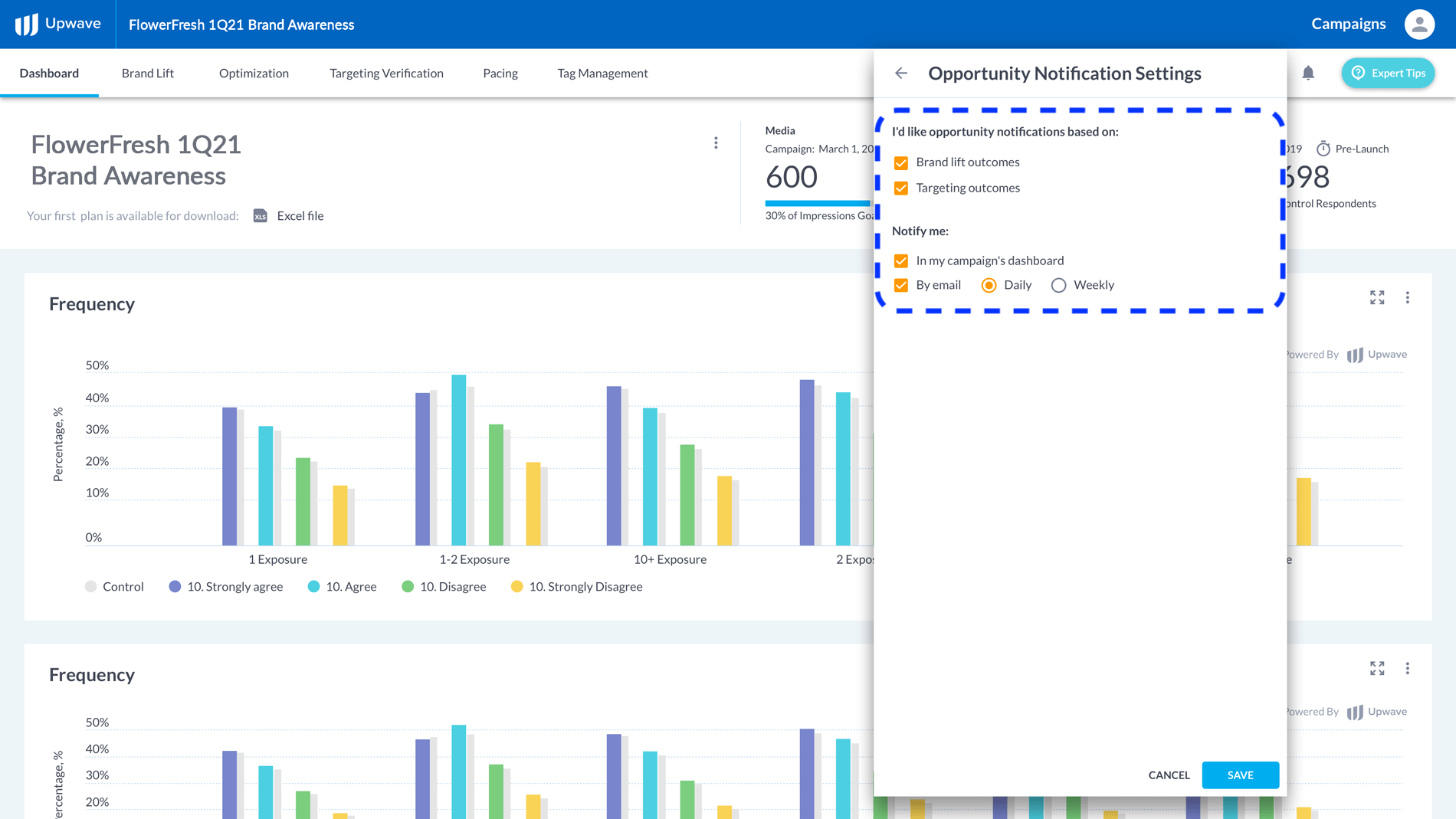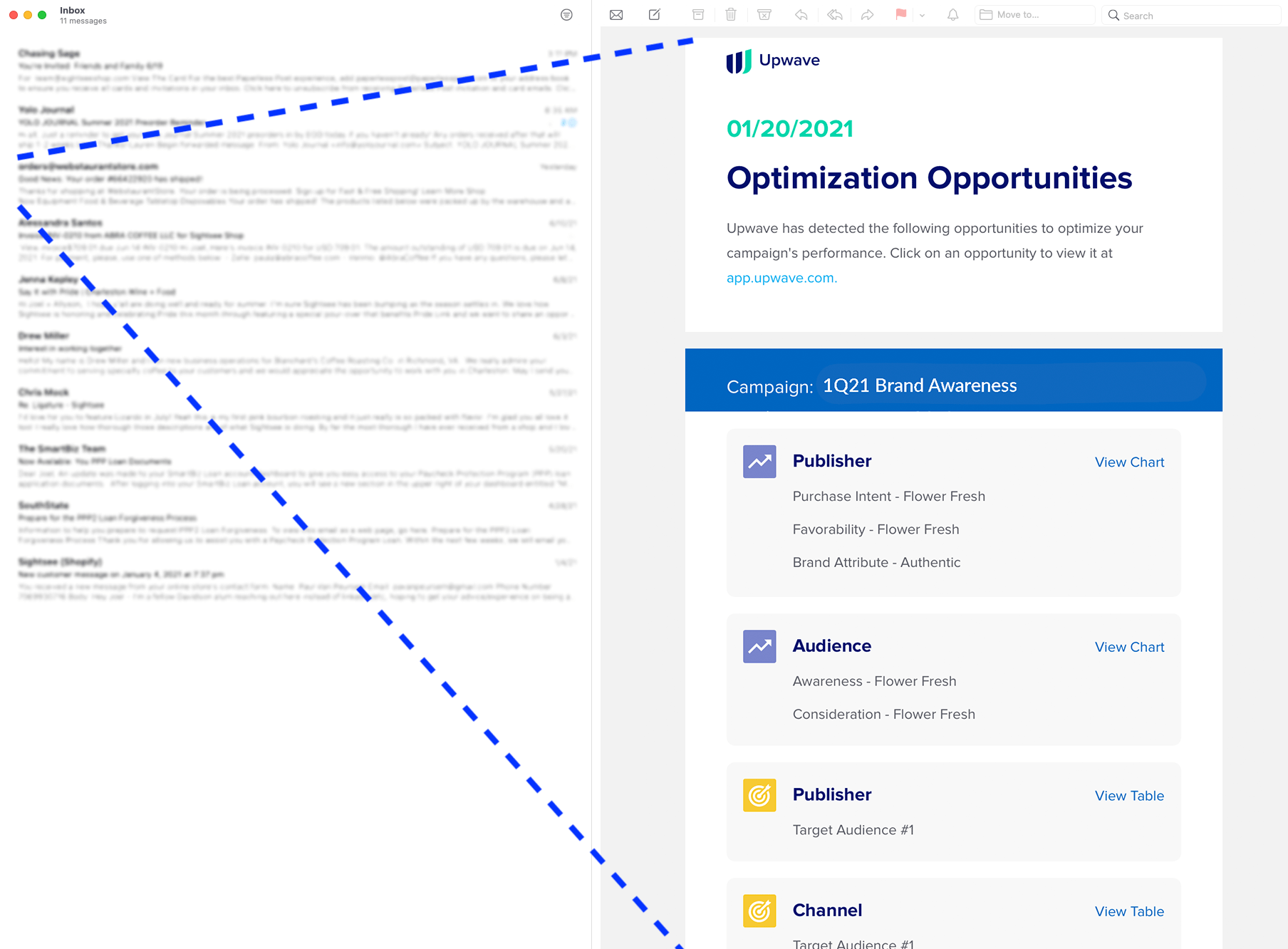What’s New: Lift Opportunity Notifications
Click on any notification to see it charted in a new browser tab that’s easy to investigate and decide on next steps.
Even better, configure email notifications to help you gauge when to check in on your dashboard. In your campaign’s notifications pane, click the gear icon and select email. Depending on your optimization cadence, you can select daily or weekly digests.
Emails give you all the same valuable information, and each notification deep links right to a chart in your campaign’s dashboard!
Opportunity notifications help you spend less time manually identifying optimization opportunities, and make monitoring campaign performance easy and efficient.
Downloading Portfolio Analytics
Just like campaigns, now you can download Portfolio Analytics insights as spreadsheets or images to add to your own documents. After creating a portfolio table, click on the speed dial in the lower right corner and select either ‘Export as PNG’ or ‘Export as XLSX’.