Campaign optimization shouldn’t mean searching for a needle in a haystack. Yet that’s often how it feels: hunting down the right metric at precisely the right time can be a tedious, time-consuming task.
The Upwave dashboard gives brand marketers access to countless brand lift KPIs across publishers and audiences, including both standard and custom granular cuts of a campaign. While this provides a detailed view of campaign performance across media and creative tactics, it also means our customers have to sift through a lengthy list of cuts and metrics to find the information they want. Not to mention, it can also be challenging to know when to check for results. Checking too early can be frustrating if the results aren’t conclusive yet, and checking too late may mean a missed opportunity to adjust a campaign for better results.
As Upwave delivers more and more cut level metrics (including valuable KPIs like targeting accuracy and optimization metrics), we want to make it easier than ever for our customers to leverage these analytics to make meaningful campaign decisions at the right time.
Introducing Opportunity Notifications
Opportunity Notifications will do just that. Based on a customer’s notification preferences and tailored to their campaign goals, Opportunity Notifications make it easier for our customers to know exactly when to log into their Upwave dashboard, and where to look for opportunities to optimize campaign performance.
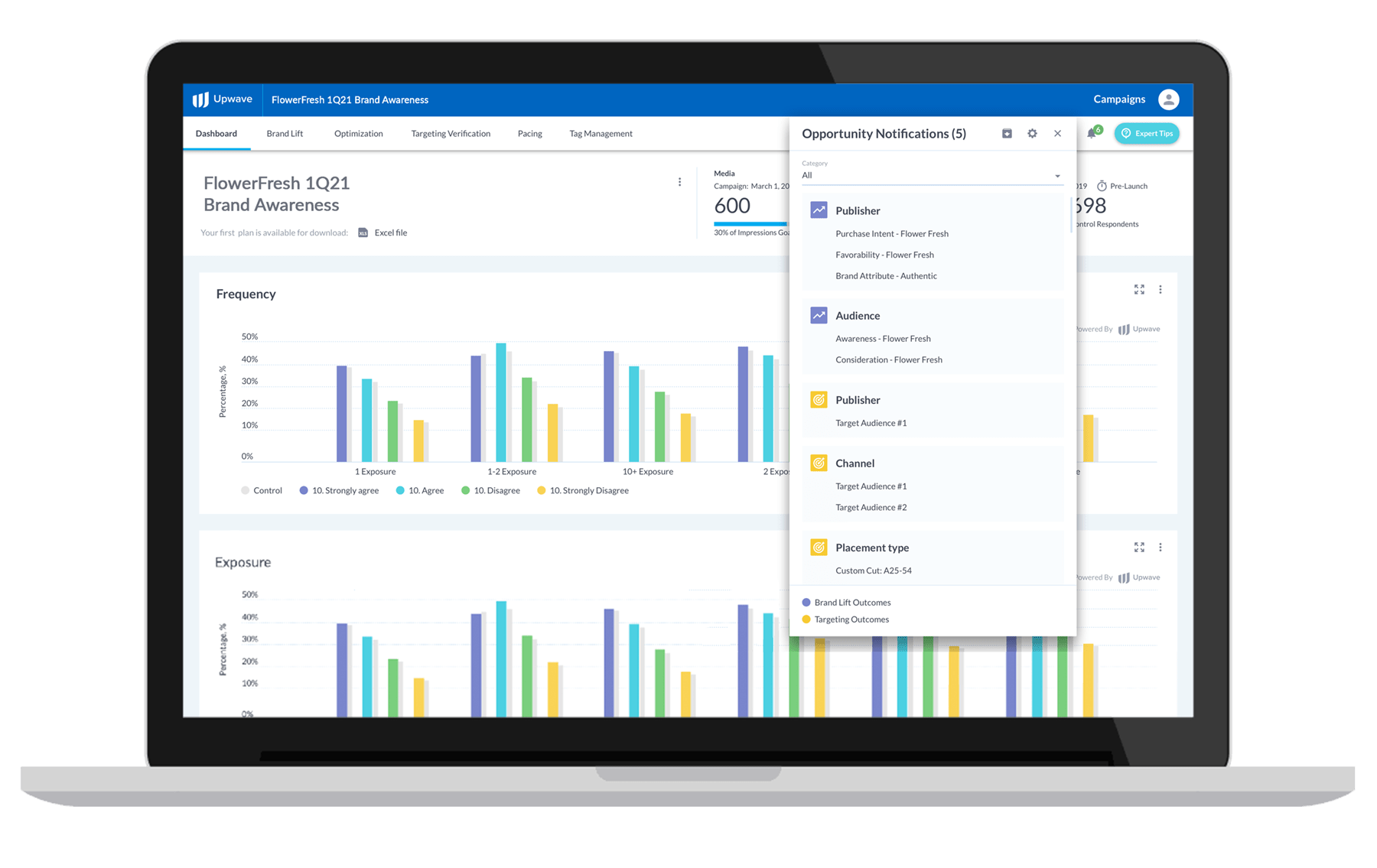
With Opportunity Notifications, Upwave customers will be notified of opportunities to optimize a live campaign’s performance based on two key categories:
- Brand Outcomes: whenever cuts with lifts in objectives (ie: awareness, consideration) are performing markedly better or worse than others in the same category, per the Outperformance Indicator.
- Targeting Outcomes: whenever target audiences with in-cut percentages are performing markedly better or worse than others in the same category, per the +/- Overall.
When enabled, Opportunity Notifications are triggered based on signals of interesting differences the first time a metric crosses the threshold for each combination of parameters.
Additionally, Upwave customers can configure and manage Opportunity Notifications, including which types you receive (Brand Outcomes, Targeting Outcomes, both, or none), how you receive them (in-app or email), and, if email, how frequently (daily or weekly).
To make the path towards campaign optimization even easier, email notifications include quick links that guide you directly to the selected insights in your dashboard, allowing you to investigate further and make campaign adjustments as needed.
A Clearer Path to Success
Finding actionable brand campaign results shouldn’t be a daunting task. With Opportunity Notifications, identifying optimization signals within the Upwave dashboard is a simple and straightforward process.
These in-app and email notifications quickly and easily alert you to valuable campaign insights that are relevant to your campaign objectives and target audiences. Not only do Opportunity Notifications empower brand marketers to closely monitor campaign performance, they make it easier to identify potential optimization opportunities more efficiently and effectively than ever before.