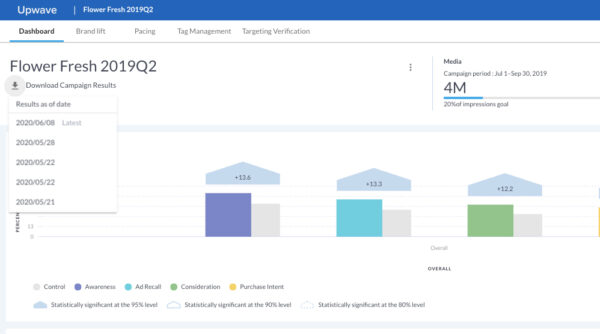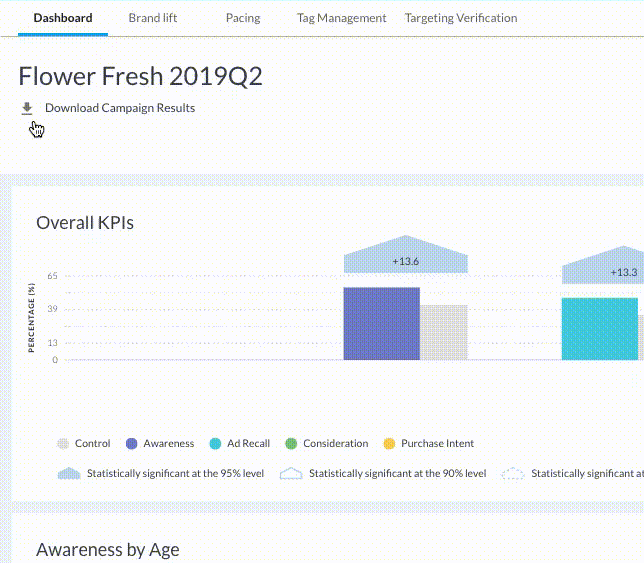Thanks to continual updates and enhancements Upwave makes based on user feedback, analysts now have the ability to seamlessly download historical campaign results directly from the dashboard.
With Upwave’s nightly data re-weighting, new advertising campaign results are generated every day. Users often want to use this daily data to track campaign performance over time, and to examine how optimization decisions have impacted lift results.
Before this new update, users who wanted to utilize past data had to contact their CSM or researcher to retrieve historical campaign results. Now, users can save time by downloading historical campaign results directly from the dashboard.
To download previous results for a campaign, go to the Dashboard page and hover over the new “Download Campaign Results” button.
Next, scroll to the date of the pasted image results to download.
Finally, click the “Download” icon and the Excel download for the date selected will start automatically.
Find out more about this new functionality, or request a demo of the Upwave platform.