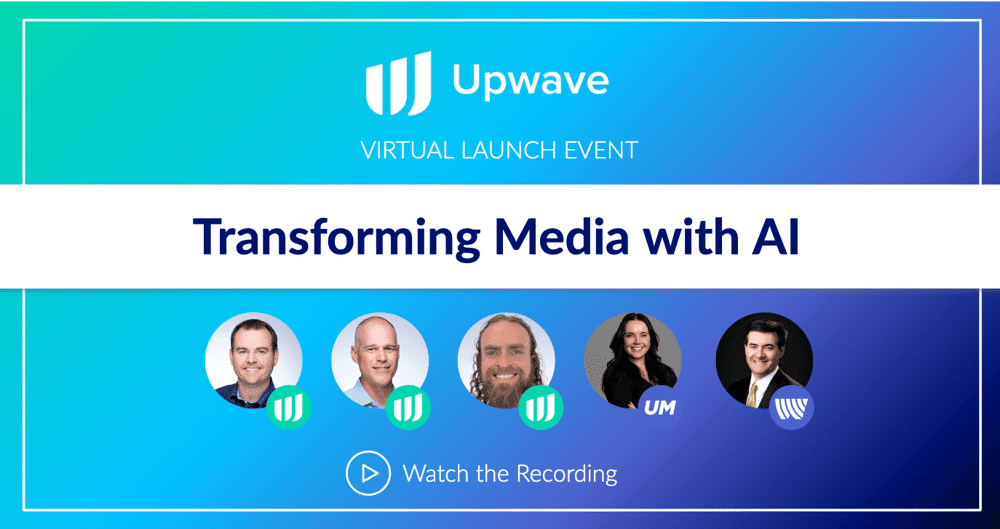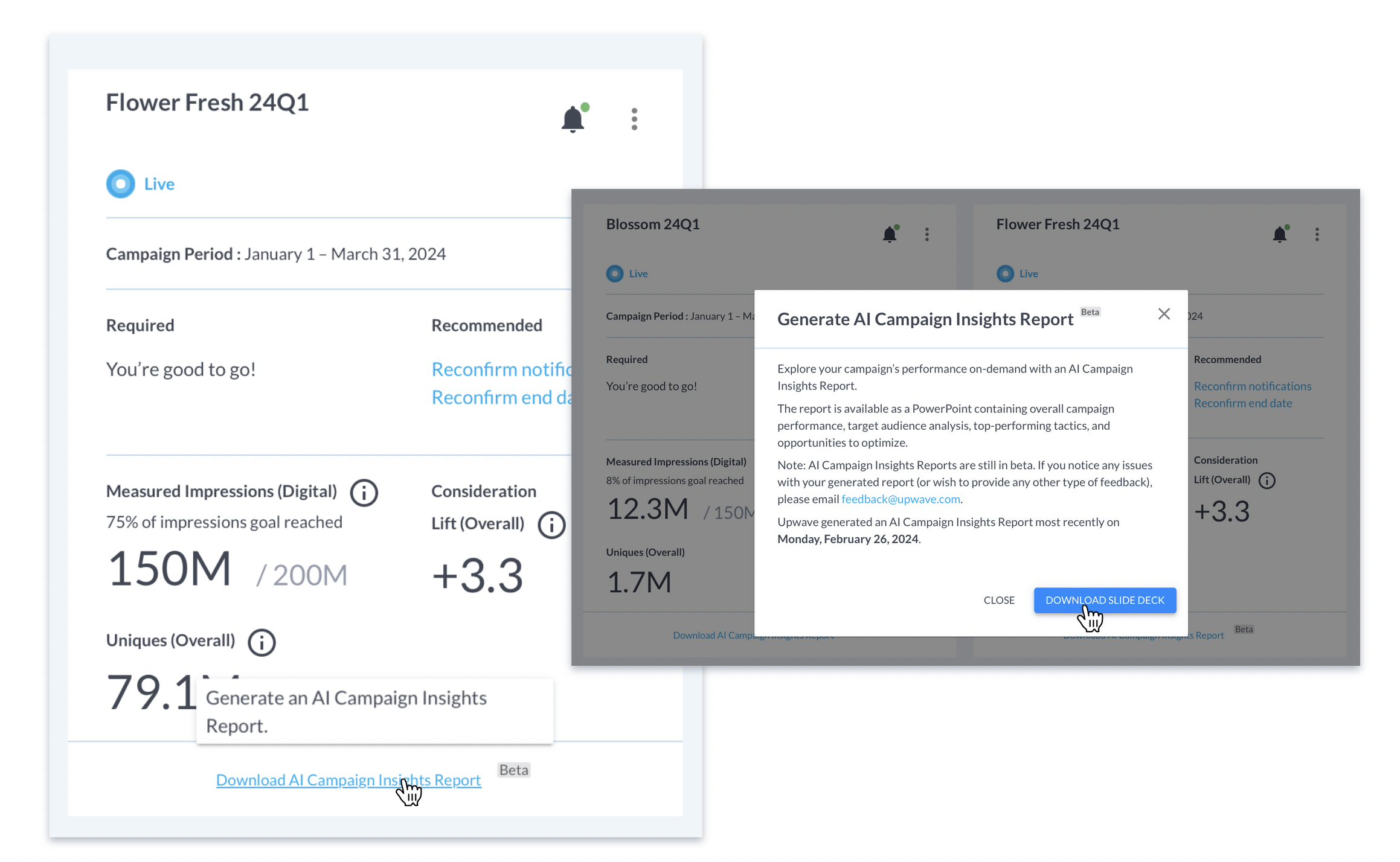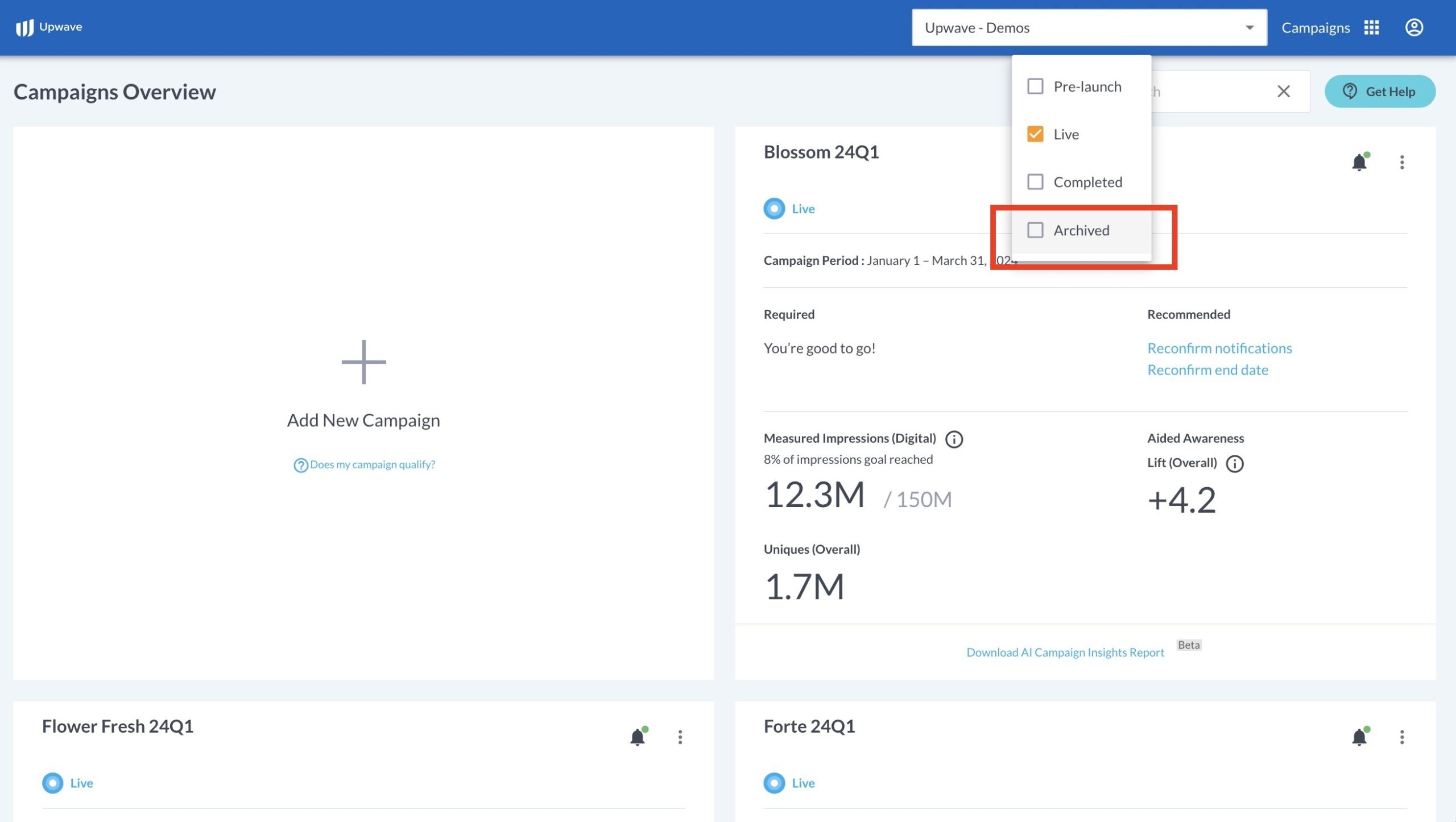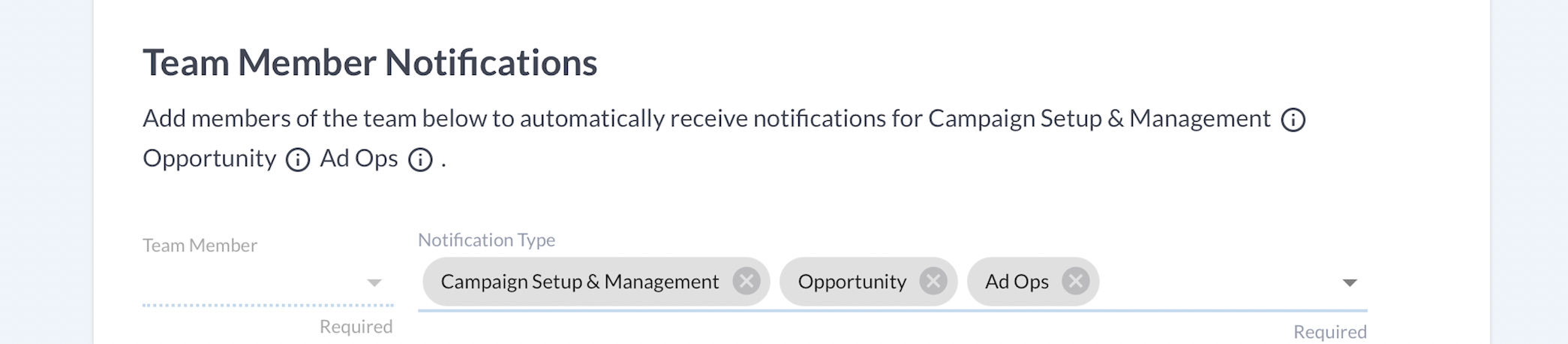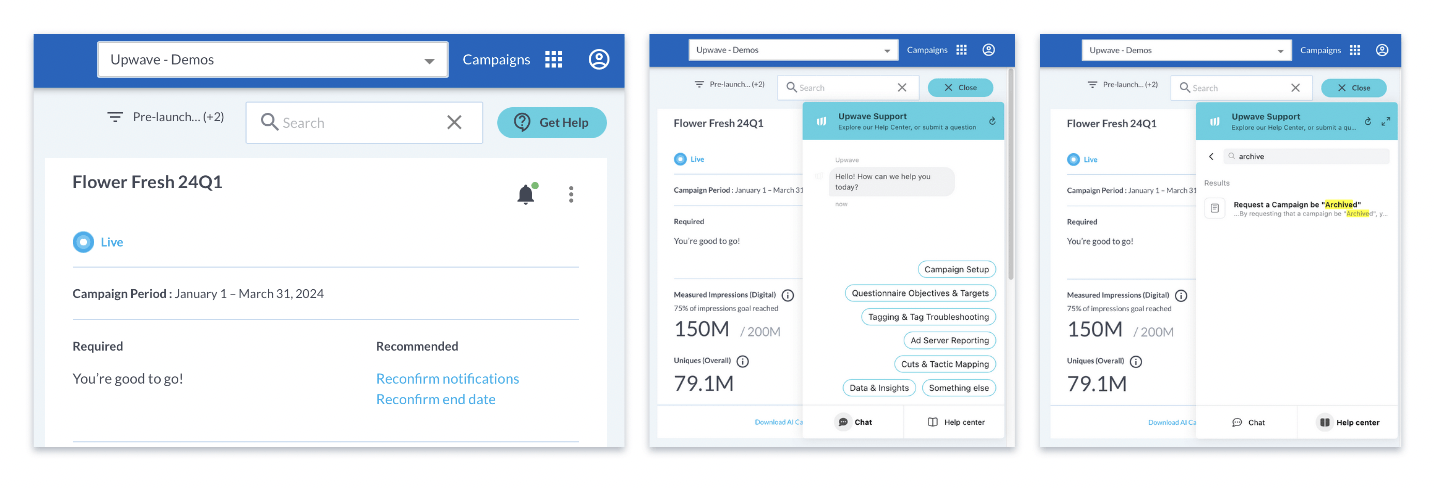Upwave Product Updates
AI Campaign Insights Reports Launch
Finding the story in brand outcomes measurement results takes work and expertise. Upwave’s new AI Campaign Insights Reports are helping to change that.
AI Campaign Insights Reports are 100% AI-generated PowerPoint slide decks that clearly summarize overall performance, surface insights into what’s driving it, and make concrete recommendations that you can apply in-flight or on future campaigns
They’re downloadable, fully editable, can be created whenever you want for any live or completed campaign – and they’re available free as part of Upwave’s closed beta! To join the Closed Beta, sign up the waiting list here – once you’re added, just click “Download AI Campaign Insights Report” on campaign cards on app.upwave.com.
Check out our AI Launch Event to see just how Upwave uses generative AI to create AI Campaign Insights Reports, and hear from industry experts at UM Worldwide and Westwood One about this game-changing new feature.
Streamline Campaigns Overview with Archiving
With campaign archiving, you can now filter out unused, never launched campaigns from your default campaigns overview. Whether created in error or no longer planned to run, it’s easy to request a pre-launch campaign be archived via the Get Help button. As always, for live campaigns, you can simply update the end date to end a campaign early.
More Focused Notifications
To help you and your team manage notifications, you can now pick from three categories. Campaign Setup & Management contacts receive notifications about campaign setup tasks, questionnaire approval, and tactic mapping. Opportunity contacts are notified about tactics out-performing on lift or targeting. AdOps contacts receive notifications related to tagging, troubleshooting, and reporting, including discrepancy reports. Choose one or multiple types of notifications, depending on your needs.
You can designate team members and set or adjust their notification types at any time via the Campaign Information form.
Revamp In-Platform Support
The Get Help button now harnesses a chatbot to quickly route your questions and requests to Upwave’s Support team. Our help center has also gotten a makeover – access it directly in the platform to find the knowledge base articles you need.