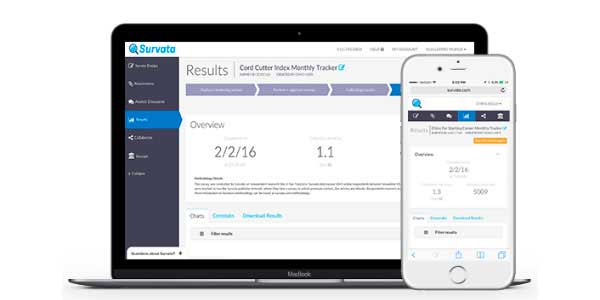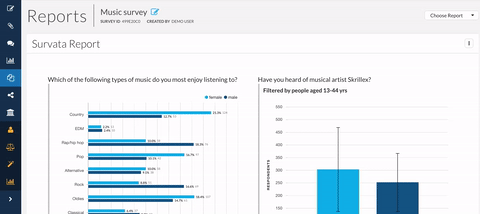The past year at Upwave we have been working hard to make your data do more for you. We are proud to announce our newest feature that supports this mission– Reports. Reports allow you to create a personalized view of the most relevant and interesting information from your study to allow you to more easily share and understand key findings.
What are Reports?
Our Reports function is a collection of individual reports you can create. An individual report consists of relevant information that you find while exploring your data through filters, comparisons and crosstabs. Within a report you can make edits not allowed in your charts to get you closer to your end goal.
How to create a report?
Getting started with Reports is simple. Whether you are the survey owner or a collaborator you can create a report by selecting “+” and “Create new report”. Once you do this you will be prompted to name your report. The next time you want to add a chart or crosstab to your report select the “+” and the name of the report you would like to add it to.
To view your reports, simply navigate there through the side navigation. This will allow you a clean view of the information you saved to your report.
What type of customization can I make to a report?
Reports were designed so that we can help you get your data closer to your end goal. To help with this we allow you to edit the chart or crosstab title, include error bars, display your data as a horizontal bar charts and include information about the filters applied.
How do I share a report?
When you create a report as a survey owner, you can select the survey collaborators who you would like to be able to see your report. When you share a report they will not be able to edit it but only view it. You are also able to download your report as a single png file or all of your charts and crosstabs as individual images.
What is coming?
We look forward to adding additional features to Reports to help our client more easily view, share and customize your findings from your reports. Stay tuned for more updates.
And as always we love developing ways to help make our clients lives easier and we would love to hear your feedback, feel free to contact us at product@upwave.com at any time to get in touch.